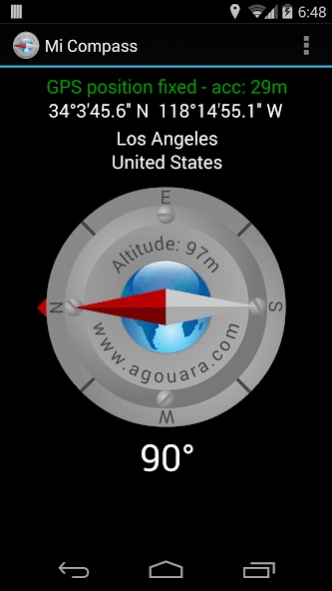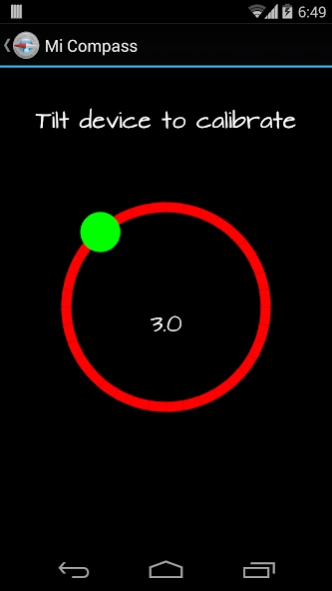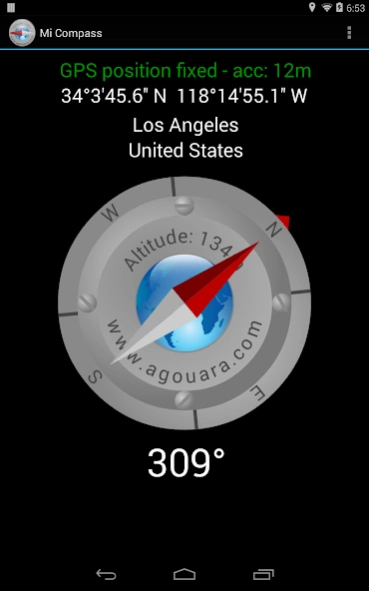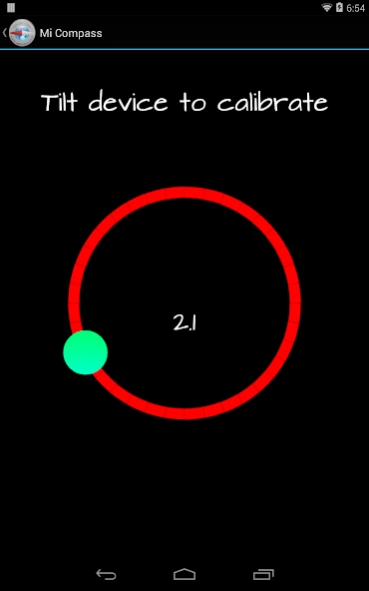Mi Compass 1.0
Continue to app
Free Version
Publisher Description
Mi Compass - Compass
Mi Compass is a simple compass application that also tells you your location.
GPS:
The GPS on your device also indicates your altitude, which we have corrected for the Earth's Geoid
Note that the accuracy of the location and altitude depends on your device's GPS hardware, and this will be improved if you are not surrounded by buildings or tall trees and have a clear path to the sky. (The accuracy of the GPS is indicated at the top of the screen in metres.)
ORIENTATION:
Mi Compass reports orientation data as presented by the hardware, and will only work if your device has an
accelerometer and magnetometer. To get an accurate reading, you need to ensure that your device is calibrated.
CALIBRATION:
Calibration can be achieved by ensuring that you are clear of any magnetic or metal materials
and that you move your device in a circular motion about each axis.
A handy calibration activity is included in the menu.
For more information please visit:
www.agouara.com
@AgouaraApps
About Mi Compass
Mi Compass is a free app for Android published in the System Maintenance list of apps, part of System Utilities.
The company that develops Mi Compass is Agouara. The latest version released by its developer is 1.0.
To install Mi Compass on your Android device, just click the green Continue To App button above to start the installation process. The app is listed on our website since 2014-04-29 and was downloaded 1 times. We have already checked if the download link is safe, however for your own protection we recommend that you scan the downloaded app with your antivirus. Your antivirus may detect the Mi Compass as malware as malware if the download link to com.agouara.micompass is broken.
How to install Mi Compass on your Android device:
- Click on the Continue To App button on our website. This will redirect you to Google Play.
- Once the Mi Compass is shown in the Google Play listing of your Android device, you can start its download and installation. Tap on the Install button located below the search bar and to the right of the app icon.
- A pop-up window with the permissions required by Mi Compass will be shown. Click on Accept to continue the process.
- Mi Compass will be downloaded onto your device, displaying a progress. Once the download completes, the installation will start and you'll get a notification after the installation is finished.